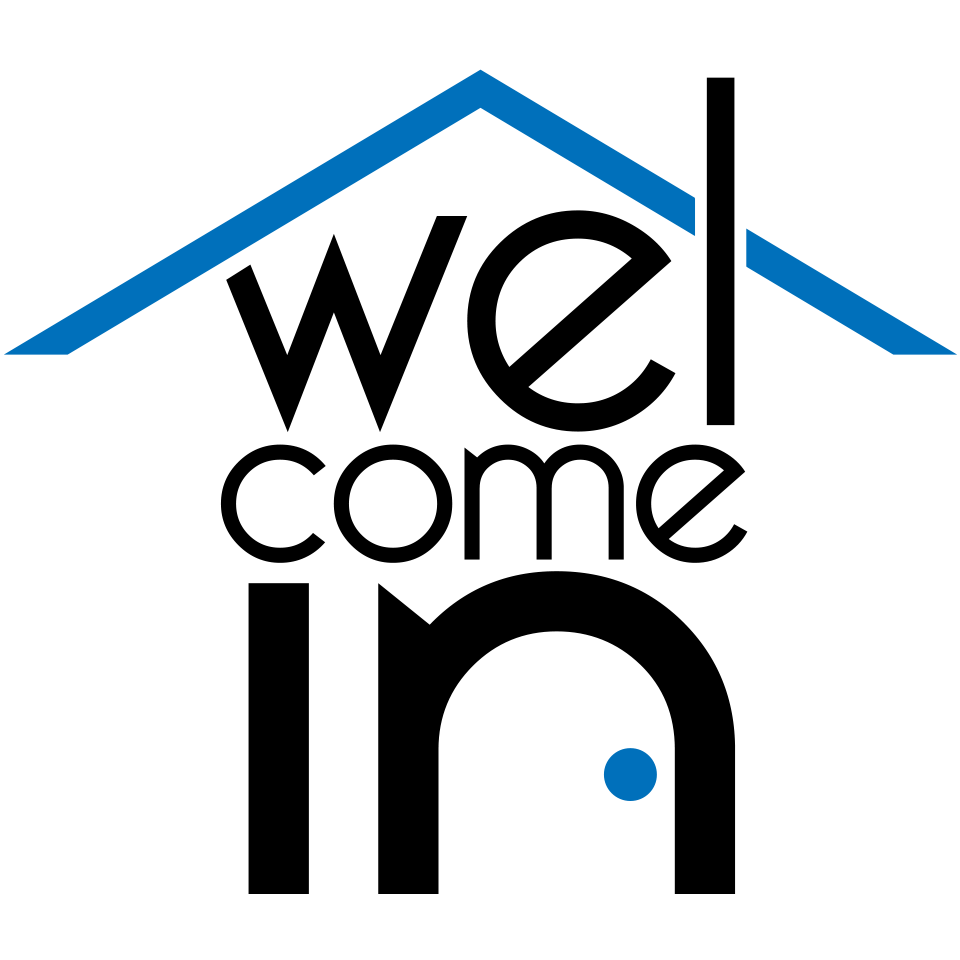Holiday Rental Social Media: 10 Basic Steps
One of the most common questions I am asked is do I manage social media for holiday rentals? While the answer is yes, I can - I like to encourage all prospective clients to build their own skills and have the capacity to learn about social media themselves. I have built up my social media digital marketing skills through my own research and mostly by throwing myself in the deep end and giving it a go.My advice is to start with one page on one channel. Facebook is the global leader of social media channels. Currently sitting at over 1.59 billion monthly users (April 2016: Stastista). It makes sense to start here.Let's break this down into very simple terms and build step by step instructions specifically to set up a holiday rental Facebook business page in Australia;1. Create a Facebook profile page. You will not be able to create a business page until you have built your own profile. Don't spend too much time on your profile if you don't intend to use it.2. At the top right of your Facebook profile page you will see a down arrow, that sits to the right of a lock symbol. Click on that and it will release a drop down menu. Choose Create Page then Local Business or Place and complete all the details by following the prompts.IF YOU HAVE REACHED THIS STAGE YOU ARE DOING VERY WELL!3. Holiday rental logo or Profile Picture. The best fit for the profile picture is your holiday rental logo or whatever you usually use to market your property. This is the main image exposed when you start engaging with other pages. Make sure it is good quality. Blurry and poorly composed images impact negatively on a brand and your brand is your holiday rental. Make sure you use a square or round version of your logo.IF YOU ARE NOW VERY CONFUSED YOU ARE BEST TO SEEK OUT A GRAPHIC DESIGNER. ASK THEM TO SUPPLY YOU WITH AN IMAGE YOU CAN USE FOR YOUR FACEBOOK PROFILE PICTURE. IF YOU'RE STILL CONFUSED CONTACT ME.4. Cover Image. This is the main image that is displayed when a visitor opens up your page. It is like a banner advertisement and is generally landscape orientation. Choose the most powerful property image to describe your holiday rental experience with one look. What is the most dynamic image that tells a story about the experience on offer. Like I mentioned above make sure it is a high quality image. This is the shop front branding for your holiday rental micro business.5. Other Images. Pictures or imagery tells a story. While this page is about selling your holiday rental then you need to carefully choose images that tell a story about your holiday rental experience and again use high quality images. Make sure you add a description for every image and include key words consistently on each. E.g. Indoor Wood Fire: Holiday Rental Name and Location. Start with five images and build your gallery as you become more confident.6. About Tab. Make sure you provide a comprehensive description of your holiday rental especially if you have no website to link this Facebook page to. Include details of main features including property type, size (beds/baths), main features, proximity to major cities/towns or tourist attractions. Any key words you can think of that might get picked up by search engines. Think what a prospective guest might type into Google if they were searching for accommodation in your locality. Add all of your contact information in here. Do not be afraid to hand out your phone number or email. This is how guests will find you and book direct. This is also the place you can link your website if you have one.7. Category. This actually sits within the About tab of your holiday rental Facebook business page. Make sure you change this to holiday rental or vacation rental or hotel. Whatever best describes your business.8. Call To Action. Many overlook this feature but I cannot express how important it is to set up your holiday rental Facebook page Call To Action. This is what prospective guests will click on to make direct contact with you. Ask me how to set this up.9. Content Management. According to Buffer.com we should be posting to Facebook twice a day mid morning and mid to late afternoon. If any of you have time to do this then you are very lucky. For most of us who manage a holiday rental business time is scarce and so start with once or twice a week and build. You can turn to Buffer.com to schedule in advance but don't bother yourself about that now. Information overload will throw you off course. For now think about really relevant content and accompanying images or videos that can accompany your posts. Make sure you throw in essential key words subtly. For example - " Come and warm up next to the {holiday rental name} log fire. Best holiday rental in {location}". With this example you've used the name of the holiday rental, the location, the selling feature but also the words holiday rental which will all get optimised organically. Watch out for a separate blog article on holiday rental content management coming soon.10. Share your page. Well done if you've made it this far on your own without contacting me for help on the way (you can do that you know. I'm actually introducing the Welcome In Holiday Rental Marketing Forum soon where you can pay a small annual fee to access a closed Facebook forum and ask as many questions you like). Look for the three horizontal dots ... which are on the bottom left hand corner of your cover image (you know the one I refer to above which is like the banner advertisement). Click on them and the drop down menu will appear. Choose Share. Choose Share On Your Timeline, add a comment like, "Please like and share my new holiday rental Facebook page through your network. I'd really appreciate the support and who knows you may be interested in booking in in the future:)"...or something along those lines. Alternatively you can invite everyone on your Facebook profile individually. This can sometimes be a little intrusive so try not to do it too often. Only promote your page to your friends once. It can be very annoying when your friends blur the lines between a personal and business friendship. This is social media after all.This is the time when you are promoting your micro business through your network organically without having to pay for the exposure. Paid advertising on Facebook is another blog article which I'll write eventually. It's referred to as Social Media Marketing (SMM) but again don't worry yourselves about that until you have mastered the art of creating your very own holiday rental Facebook business page.I actually find the best way to learn is by identifying examples of best practice. That is my local government background shining through. Why invent the wheel? Have a look at others. Follow a few other holiday rental pages and pick up what they are doing well and trial it yourself. The best holiday rental Facebook pages I have seen have applied a logo and high-quality images. By that I mean not blurry and well composed (which anyone can take these days with a smart phone). They have also posted regularly about the features of the property or the region. Real, interesting and visually appealing content without the hard sell. Sell the experience through true story telling.If you have enjoyed this article maybe you'd like to subscribe (free) to the Welcome In e-news. I try to publish these every few months to a community of holiday rental managers in Australia. I encourage you to make contact with me if you have any queries about any aspect of your holiday rental management journey. If I cannot assist you I can certainly point you in the right direction. I am well connected with niche industry holiday rental stakeholders in Australia.