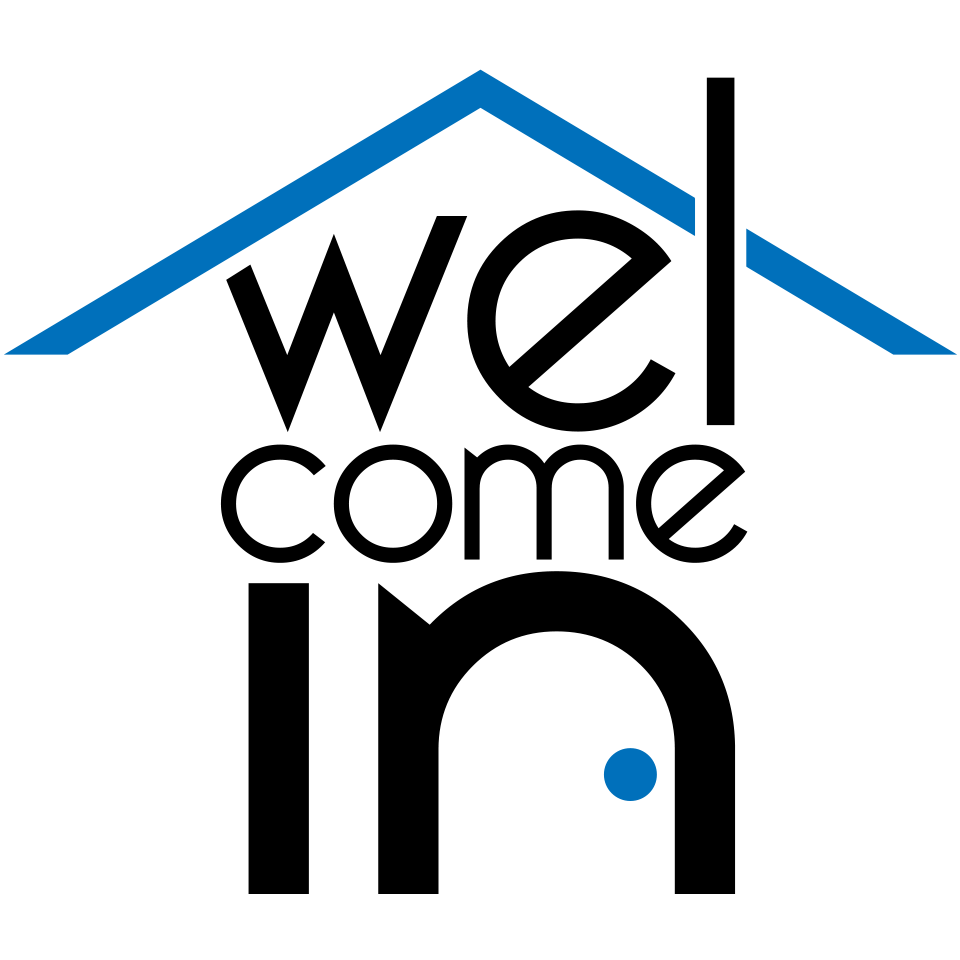Branding Your Holiday Rental Social Media Posts
A client asked me how to brand his social media image (content). I've decided to share this skill with all holiday rental managers who visit Welcome In.First of all let me point out that building your own original posts, profiling all that is wonderful about your holiday rental and your tourism region, ensures instant brand exposure that links to your Facebook page profile picture. Which should also be your logo. The cover image should be a carefully chosen image which tells a story about the holiday rental experience on offer or - the hero shot!Whenever you engage with another post your logo (profile picture) will appear. If you share your post on your page your logo (profile picture) will appear. If you pay to boost your post to a target audience your holiday rental logo (profile picture) will appear.My point is it's not essential to brand the actual image. I like to though because a readers eye is drawn to an interesting picture. It's another chance to subtly brand your work and remind the prospective holiday rental guest that this image belongs to this brand.The phone number belong or alongside the image becomes another subtle call-to-action.There are a few simple steps to branding your own images;
Choose a good quality image
Open it in your graphic design program. I'm no graphic designer. I use Power Point within the Microsoft Office suite.
Resize to a minimum 500 x 500 pixels (resolution).
Insert image (your logo). Reduce the size and position it on the bottom left or right hand corner. If it gets lost behind the main image then go to Format - Arrange - Bring to Front.
Insert a text box and drag and click to size the box. Start typing your text within the box. ie Riverside Romance. Adjust font type and size that is consistent with your holiday rental brand.
Save your work. Call it Holiday Rental Branded Image Template or a modification of this.
Select all and copy.
Open Paint (Microsoft Office) and paste.
Crop and save as a jpeg image.
Insert as a post and be sure to add a description using key words and a subtle call to action plus one or two consistently used hashtags.
Tips:
Try not to resize or manipulate an image. It will compromise the quality of the graphic.
Limit logo and text additions to 1/5 of the image surface area. Facebook will not allow you to take up more than 20% of the image for branding.
Be consistent with your brand.
Add a call-to-action. Phone or email is best. Either on the image or in the description.
For the text copy - be brief. Keep the theme to the properties personality or the tourism region. Choose a title that is catchy and relevant.
Choose an image that tells a story about your holiday rental or tourism region.
You can hyperlink an image also. This will allow the prospective holiday rentals guest to click on the image and be redirected to a relevant landing page. Maybe your holiday rental digital property profile where they can enquire or book.Try not to redirect your posts to a third party site. You want to keep your prospective holiday rental guests on Your Facebook page, Your website or a place where they can book online.If you have enjoyed this article maybe you'd like to subscribe (free) to the Welcome In e-news. I try to publish these every few months to a community of holiday rental managers in Australia. I encourage you to make contact with me if you have any queries about any aspect of your holiday rental management journey. If I cannot assist you I can certainly point you in the right direction. I am well connected with niche industry holiday rental stakeholders in Australia.